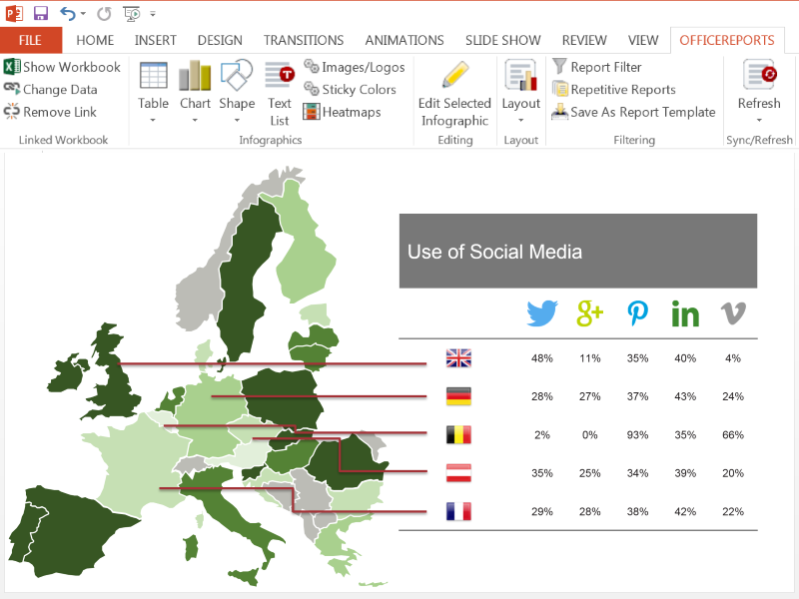Presento 24.2
Free Trial Version
Publisher Description
Presento simplifies the process of integrating data into your PowerPoint presentations. It's the bridge between Excel workbooks and PowerPoint slides, designed to make data visualization effortless. The Key Features:
Seamless Workbook Integration: Presento seamlessly links Excel workbooks to PowerPoint shapes, tables, and charts, allowing you to use your data directly within your presentations. The workbook is displayed in the 'Presento Workbook Pane' a workspace that closely mirrors Excel's functionality, complete with formulas and Conditional Formatting
Enhanced Visualizations: Elevate your presentations with dynamic visual elements. Automatically add images and icons, and explore a wide range of chart types, such as 'Rotated Line Chart,' 'Diverging Bar Chart,' 'Quadrant Chart,' and infographics like sliders and Gauge charts, among others.
AI Assistant: Let our AI Assistant help you generate and rephrase texts. You can generate texts from a short description or extract data insights from the contents of a table or chart in PowerPoint.
Data Updates: Keep your presentations current. Modify your linked Excel workbook, then simply click 'Refresh' to update your PowerPoint with the latest data.
Preserve PowerPoint: Your resulting presentation remains in native PowerPoint format, featuring PowerPoint tables, charts, and shapes. Share and collaborate effortlessly with anyone using PowerPoint.
About Presento
Presento is a free trial software published in the Office Suites & Tools list of programs, part of Business.
This Office Suites & Tools program is available in English. It was last updated on 27 March, 2024. Presento is compatible with the following operating systems: Windows, Windows-mobile.
The company that develops Presento is OfficeReports. The latest version released by its developer is 24.2. This version was rated by 2 users of our site and has an average rating of 4.0.
The download we have available for Presento has a file size of 89.13 MB. Just click the green Download button above to start the downloading process. The program is listed on our website since 2024-01-16 and was downloaded 241 times. We have already checked if the download link is safe, however for your own protection we recommend that you scan the downloaded software with your antivirus. Your antivirus may detect the Presento as malware if the download link is broken.
How to install Presento on your Windows device:
- Click on the Download button on our website. This will start the download from the website of the developer.
- Once the Presento is downloaded click on it to start the setup process (assuming you are on a desktop computer).
- When the installation is finished you should be able to see and run the program.